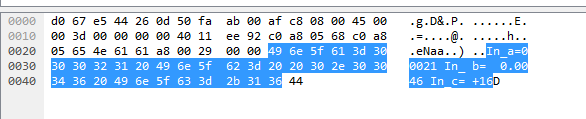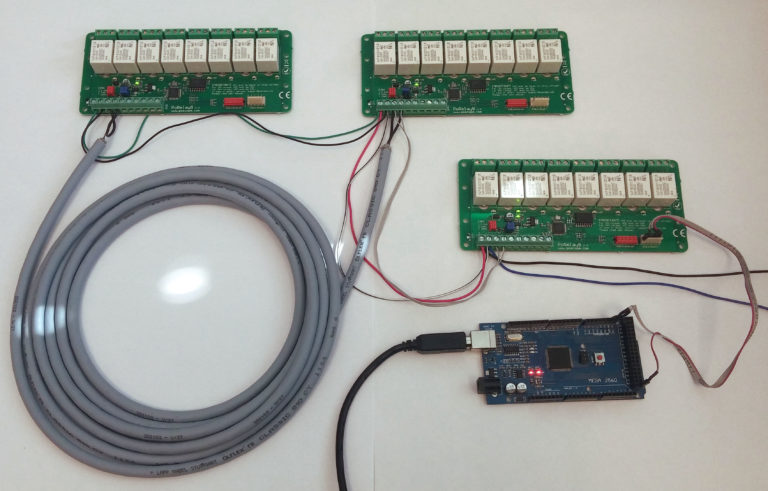A blog article about a flat cable cutter project from the scratch. From the idea to the useful production machine. Machine was build using a PoKeys57U device from CNC Controllers series and stepper motor driver PoStep60-256. Two great products from PoLabs.
Table of Contents
How do you cut a flat cable?
If you work with electronics there is impossible not to deal with flat cables or also called ribbon cables. We can find them almost anywhere. Most likely they are used for buses between different PCB boards. However, for the flat cable cutter we usually use an ordinary office scissors or more professional hand tool which is quit expensive for making just a few parts. In case you occasionally need to make a bigger amount of flat cables that could be time consuming. Of cores there are flat cable cutting machines on a market but if our main business is not cable production the purchase of such a machine is not economically justified.
Automatic wire cut to length machine
Our development vein did not give us peace of mind not to try to make a cable cutter ourselves. However, our idea was to make an automatic wire cut to length machine with settable length and number of pieces. Machine should be able to cut up to 32-pin cable. Even more, we wanted a simple HMI – human machine interface with basic setting options and easy to use it.

Automatic wire cutter project
First we must say that the project had two areas that needed to be addressed. Mechanical with blade and flat cable feeder and electric with drives and control logic.
Mechanical parts of flat cable cutter
In short, the machine was developed and design in 3D. That way it is easier to check and make some modifications on machine design. With design and development we want: practical and compact machine for better, faster and easier cutting flat cables for our products.
Technical data
- working width: 50mm,
- max. thickness of cable: 2.5mm,
- length of a machine: 565mm,
- width:216mm,
- height: 267mm,
- weight: 11.30kg
Motion unit
Motion unit its designed simply. We have stepper motor NEMA 23 mounted on holder, holder have slots which are made for correct tension of a timing belt. As mentioned, we used a pulley for transmission between the motor shaft and the rubberised aluminium roller. Pulleys are connected with timing belt. Above driven roller its pressure roller which have function to pressure flat cable on driven roller. The result is: no slipping during cutting.
Cutting unit
Cutting unit have a custom made parts. Lower holder for cutting blade and covers, upper holder for blade, guide pillars and self lubricating guide bushes.
Electronic parts of flat cable cutting machine
Selecting electronic parts
As Polabs is well known for its wide range of own products and richly stocked online store, we of course used units from our store for most electronic components. For processor unit we have choose PoKeys57U from our CNC Controllers products category. We used USB port only at developing stage for programming the unit so also appropriate would be PoKeys57E.
Let me mention also the stepper motor driver PoStep60-256 and universal 4×20 LCD display. For navigate through HMI we have choose an incremental encoder with switch and start/stop button. We have choose a photo-electric sensor for ” Out of cable” detection.
Logic:
- PoKeys57U
- PoStep60-256
- Alphanumeric LCD 4×20
- Incremental encoder with switch (EC12D1564404)
- Photo-electric sensor
- Button
Power :
- Stepper motor NEMA 23
- Servo motor TGY-S8166M
- PoPower12-25 12V 25W
- Power supply 5V 100W
- AC supply socket with switch
The servo motor turned out to be quite current consuming so we used 5V/100W power supply for it.
Wiring electronic components
PoKeys57U has 55 digital I/O ports but it supports wide range functionality which are available at dedicated pins. So we need to determine those pins first.
We use X-axis pulse engine pins for control stepper motor driver and ultra fast encoder input. There are also dedicated pins for LCD and PWM output pin that will drive a servo motor. The pinout is shown in a table below.
| Funcionality | PoKeys Pin number |
| Encoder switch -In | 1 |
| Start/Stop button -In | 2 |
| Photo-electric sensor -In | 3 |
| Ultra fast enc. A -In | 8 |
| Ultra fast enc. B -In | 12 |
| Servo motor PWM -Out | 18 |
| LCD D7… D4 | 23 … 26 |
| LCD RW | 28 |
| LCD RS | 29 |
| LCD E | 30 |
| PoStep60 Enable | 35 |
| PoStep60 DIR | 38 |
| PoStep60 STEP | 46 |
There was just a few important details more and we started programming the logic. First, to PoStep60 Pin9 external 5V must be applied that the Enable input is functional. Second, photo-electric sensor LED diode must be always “on” so we added serial resistor and wire it on 5V. Sensor output is open collector type. Therefore, we used pull-up resistor 5k Ohm with serial resistor 390 Ohm. You can find detailed information about wiring optocoupler in PoKeys User’s manual, page 94.
Programming PK57U device for cutter functionality
We used PoBlocks application, that is already included in PoKeys setup package to program the logic. The application is a graphical programming software tool, suitable for custom PoKeys configuration.
We will not go into details but anyway I would like to point out few things. The application offers wide range of logic, algebra, timing, trigger, memory, control and other blocks. More, you can even write your own custom PoIL block.
LCD UI block allows configure 4×20 alphanumerical display with multiple layouts. You can display a text and the selected variable value. All that can be set in “Dialog” window accessed with double click on LCD UI block.
The next thing is how to calculate the number of steps required to move the cable 1 mm. First we need some input data:
- PoStep60-256 micro-stepping setup: 8
- NEMA motor angle per step: 1.8o
- Feed roller diameter: 47.75mm
- Stepper motor to feed roller ratio: 1:1
Cable_length_constant = (pi * 47.75) / ((360o/1.8o )* 8) = 0.09376 mm/step.
Number_Of_Steps = Cable_length / Cable_length_constant
Since we can’t divide by numbers lower than 1 we first multiply length by 105 and use divider 9376 to calculate required motor steps.
We used PE Axis Move block and set parameter Position Mode to True. With Enable ‘1’ and Reference as Number_Of_Steps, PE will generate Step/Dir signal on pin 46/38 until Position is not equal to Reference. We must reset Position value every time Enable is ‘0’. For this purpose we used a custom block with a code as follows:
Driving the servo motor. First we tested with PoKeys application and choose Peripherals-> PWM Outputs… We set PWM period 100 ms and enabled PWM on Pin 18. Then we find a duty cycle at 4% and 12% to be suitable for extreme positions servo motor. These values were then used in PoBlocks to configure the PWM output according to the blade position we wanted to achieve.
The whole logic in PoKeys device
All other logic was built with basic logic blocks such as AND, OR, Multiplexer and Comparators. Of course, some timers are included for the cable feeding and cutting sequence. Also already mentioned dividers and multipliers.
The final logic looks like that:
First cuts and adjustments
After we assembled the cutter and tried to cut a few pieces of cable, we were amazed at how smooth the cut was. The blade turned out great.
On the other hand, I must mention that we encountered two problems related to the length of the cable. First. The fault turned out to be due to the tolerances of the mechanical components. This was remedied by correcting the number of steps of the stepper motor to move the cable 1 mm.
The other is related to the weight of the cable reel. However, the solution is to set the parameters of the Pulse Engine block. It was necessary to reduce the acceleration and maximum speed. In this way, we limited the slip of the cable on the rubberised aluminium cylinder.
Conclusion
The machine is functional and does their job!
Related Posts
The post A flat cable cutter – flat cable cutting machine appeared first on PoBlog™.